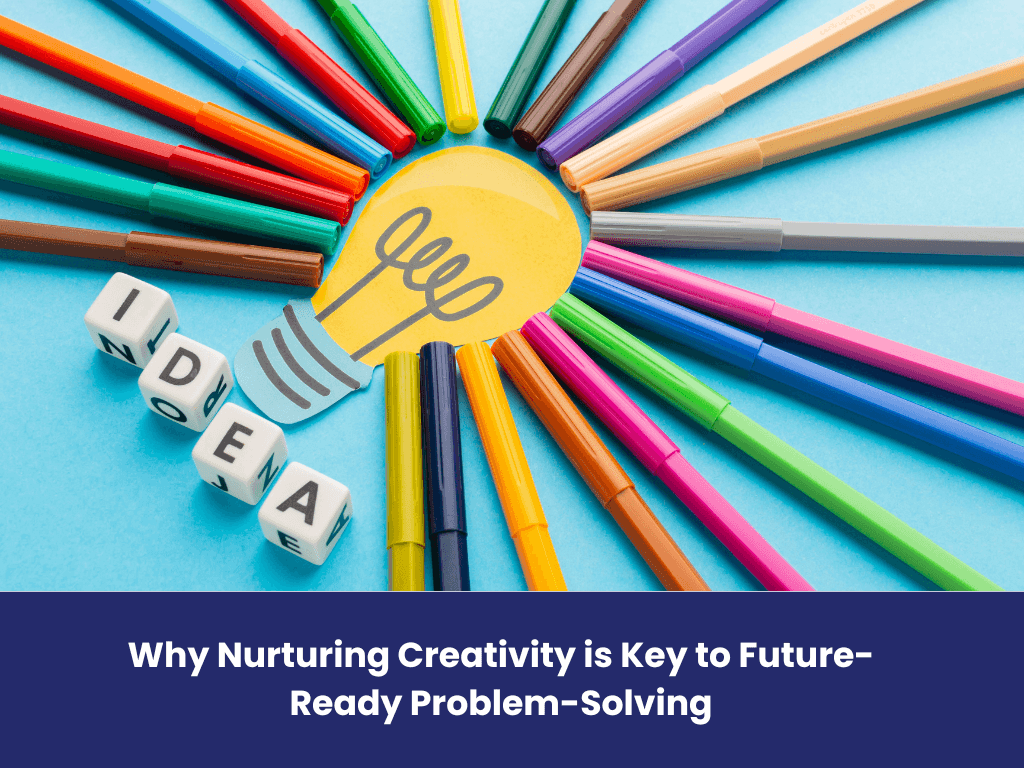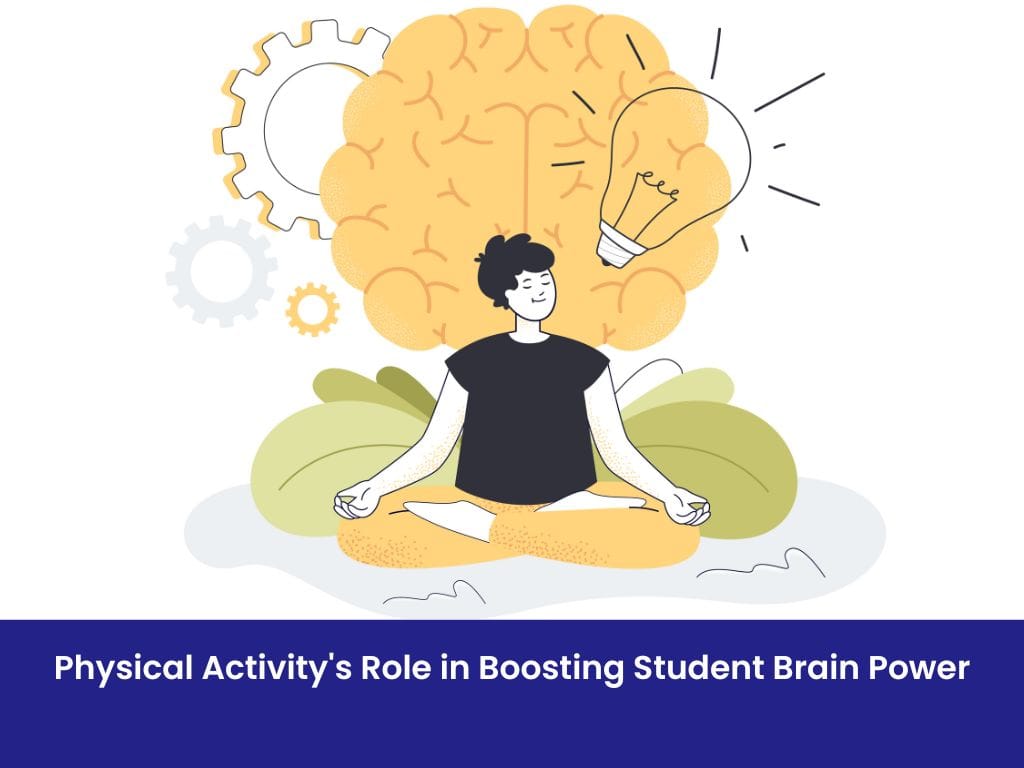Smart Ways to Utilize Technology in Homework and Projects
Introduction
The age of technology has changed the way students study, complete homework, and display their understanding of academic principles. Bygone are the days of textbooks and notes scribbled by hand; students today have a vast array of tools at their disposal that can be utilized to foster creativity, facilitate collaborations, and improve productivity.
In St. Wilfred’s School, one of the Best School in Jaipur, the teachers are embracing this transformation by implementing smart technologies in day-to-day learning. As a Good School in Jaipur, the school equips students with digital literacy and technology-based learning techniques right from an early age.
This article addresses best, feasible, and student-oriented methods of employing technology for projects and homework—so that the learning is more meaningful, engaging, and connected to 21st-century competencies.
1. Digital Research Tools
Those are the days no longer when students relied solely on encyclopedias or scant library resources. Research can be more intense, deeper, and faster—if properly done.
Smart Tools to Use: Google Scholar for research articles, JSTOR or EBSCOhost for peer-reviewed journals, Newsela for current events written at multiple reading levels.
Best Practices: Students should be taught how to critically evaluate actual-life sources, verify facts, and cite sources with the assistance of tools like Zotero or Mendeley. Teachers should provide research-based tasks that require critical thinking rather than copy-paste answers.
2. Online Collaboration Platforms
Group work is common in homework and projects. With technology, students can work in groups even though they are not together physically.
Smart Tools to Use: Google Docs/Sheets/Slides for collaborative editing of documents, Microsoft Teams or Slack for messaging, Padlet for mind mapping and brainstorming.
Best Practices: Instruct the students to assign roles, track changes, and maintain timelines. Web collaboration supports communication skills, accountability, and learning from others.
3. Mind Mapping and Visualization of Ideas
Visual learners learn concepts better by seeing how concepts are related to each other. Mind mapping tools help learners brainstorm, organize concepts, and create sound plans for activities.
Smart Tools to Utilize: MindMeister, Lucidchart, Coggle.
Best Practices: Teachers can include a mind map as a pre-writing exercise, science fair project planning, or history timelines. It helps students visualize the big picture and relate ideas between subjects.
4. AI-Driven Study Guides
Artificial Intelligence (AI) can offer personalized feedback, adapt to the learning pace of a student, and assist in breaking down complex ideas.
Smart Tools to Utilize: Khan Academy for adaptive math and science exercises, Quizlet for flashcards and self-practice, Grammarly or Quillbot for writing enhancement.
Best Practices: Use AI platforms to augment—not substitute—thought. Students must be taught how to utilize these websites responsibly and ethically.
5. Multimedia Presentation Software
Projects are not limited to PowerPoint or paper-based maps anymore. Multimedia and interactive presentations are more effective at communicating ideas and are more creative.
Smart Tools to Use: Prezi for interactive presentations, Canva for posters and infographics, Animoto or Powtoon for video projects.
Best Practices: Encourage students to utilize a mix of narration, text, and photographs. Educate them on basic design principles so that their project is informative as well as an eye pleasure.
6. Mastery of Subjects Education Apps
Mobile apps make learning easy and portable. Checking up on a concept in the evening or doing math problems on the go, students are able to reinforce their learning outside school.
Smart Apps to Utilize: Photomath for step-by-step math, Duolingo for foreign languages, Brilliant.org for advanced math and logic.
Best Practices: Limit screen use and encourage task-oriented use. Parents can be involved with app selection and management to maximize learning gains.
7. Simulations and Virtual Labs
Hands-on laboratory experiments promote scientific and mathematical understanding, but physical facilities are sometimes limited. Simulated labs provide a cheap and safe duplication of actual experiments.
Smart Tools to Employ: PhET Simulations (University of Colorado), Labster for biology and chemistry, Tinkercad for 3D modeling and physics.
Best Practices: Utilize virtual labs as a precursor to hands-on lab experience or theory review after classroom lecture. Use them in conjunction with worksheets or reflection journals to reinforce learning.
8. Digital Time Management Tools
Homework and projects typically require time management, especially when deadlines are more than a week or so away. Technology helps students manage workloads and reduce cramming stress.
Smart Tools to Utilize: Trello for project planning, Google Calendar reminders for tasks, Notion for note and timeline planning.
Best Practices: Expose students to planning methods like the Pomodoro Technique or reverse planning. Teachers can assign mini-deadlines or checkpoints to track progress.
9. Cloud Storage and File Sharing
Late submissions are a thing of the past when students save assignments to the cloud. Cloud storage also facilitates improved organization and safe access anywhere.
Smart Tools to Use: Google Drive, Dropbox, OneDrive.
Best Practices: Teach students appropriate file naming conventions and directory structuring. Encourage backups and sharing etiquette when working in groups.
10. Audio and Voice Tools for Creative Expression
Some learners express ideas better through speaking than writing and drawing. Audio supports allow learners to verbalize descriptions, read aloud, or comment.
Smart Tools to Utilize: Audacity or GarageBand for podcasting-type work, VoiceThread for multimedia presentations, Flipgrid for short video responses.
Best Practices: Use interviews, book reviews, or oral reports as homework. This promotes communication and assertiveness.
11. Game-Based Learning and Coding
Integrating coding or game programming into homework or creative tasks gives students digital literacy and problem-solving abilities.
Smart Tools to Use: Scratch for animations and simple games, Code.org for coding puzzles, Minecraft Education Edition for subject-based constructions.
Best Practices: Offer optional tech challenges or additional work on these platforms. Request students to explain how they used logic and creativity to complete their projects.
12. Feedback and Assessment Tools
Real-time feedback improves learning results. Teachers can utilize technology tools to provide individualized feedback, grades, and progress tracking.
Smart Tools to Use: Google Forms with auto-grading, Edmodo or ClassDojo for digital feedback, Kahoot! for review quizzes and formative assessment.
Best Practices: Balance computerized tests with open-ended thinking. Encourage students to reflect on their performance and establish improvement goals.
13. Digital Citizenship Education
While students are learning with technology, they must also be instructed on how to use it ethically and safely. Digital citizenship is a vital aspect of technology-focused education.
Smart Topics to Talk About: Awareness of online safety, copyright and plagiarism, screen time and digital well-being.
Best Practices: Incorporate technology responsibility mini-lessons or modules within project timelines. Have students create tech-use promises or online manners guides.
14. Virtual Reality (VR) and Augmented Reality (AR)
Immersive technology can turn intangible or distant objects real. Students can learn about the human body, explore ancient cities, or learn about space phenomena—virtually.
Smart Tools to Utilize: Google Expeditions for VR field experiences, QuiverVision for AR coloring and education, Merge Cube for interactive 3D models.
Best Practices: Use AR/VR as assistive tools to enhance textbook content. Ask students to submit virtual discovery reports or comparison essays.
Conclusion
Technology, when used judiciously, does not substitute for learning—it augments it. Here at St. Wilfred’s School,one of the Best School in Jaipur, it turns homework into discovery, projects into innovation, and kids into makers instead of passive consumers of information. Good Schools are schools that cultivate digital literacy without sacrificing intellectual rigor and creativity. They view technology as a portal between values of the past and demands of the future—where curiosity is amplified, collaboration is seamless, and learning has no bounds.
By integrating the tools and strategies outlined above, parents and schools can ensure that students use technology for reasons other than leisure but instead for focused, purposeful, and goal-driven learning.